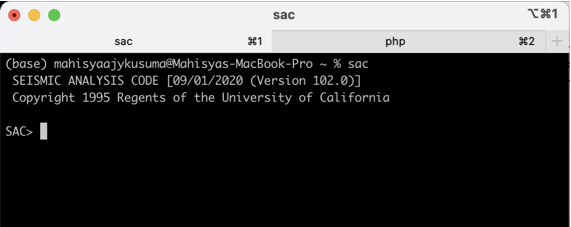Terkait langkah-langkah mendownload driver MySQL, dapat diakses pada link berikut ini: https://www.tableau.com/support/drivers

Sesuaikan versi tableau Anda:
Tableau Desktop: 2019.3 – 2023.3
If you don’t have MySQL drivers installed, follow the steps to install the Windows driver for MySQL. We recommend that you install the latest MySQL 8.0 driver.
- Go to the MySQL website. https://dev.mysql.com/downloads/connector/odbc/
- Select your operating system from the drop-down list.
- Select the version of the driver for your Windows environment.
- Download and install the driver.
Tableau Desktop: 9.3 – 2019.2
If you don’t have MySQL drivers installed, follow the steps to install the Windows driver for MySQL.
Important: There have been some cases where MySQL driver 8.0.x can’t connect to MySQL 5.x database. Therefore, we strongly recommend you use the latest driver version that most closely matches the database version you need to connect to. For example, if you connect to a 5.x database, use the latest 5.x driver.
- Go to the MySQL website. https://dev.mysql.com/downloads/connector/odbc/
- Select your operating system from the drop-down list.
- Select the version of the driver for your Windows environment.
- Download and install the driver.
Tableau Desktop: 8.2 – 9.2
If you don’t have MySQL drivers installed, follow the steps to install the MySQL Windows driver on your computer.
Important: There have been some cases where MySQL driver 8.0.x can’t connect to MySQL 5.x database. Therefore, we strongly recommend you use the latest driver version that most closely matches the database version you need to connect to. For example, if you connect to a 5.x database, use the latest 5.x driver.
- On the MySQL website, review the prerequisites for installing the Connector/ODBC drivers on Windows. Make sure the prerequisite software is installed on your computer. https://dev.mysql.com/doc/connector-odbc/en/connector-odbc-installation-binary-windows.html
- On the Download Connector/ODBC page, select the driver for your platform and bit version. https://dev.mysql.com/downloads/connector/odbc/
- Download and install the driver.
- Note: We strongly recommend upgrading to the latest MySQL ODBC driver as it contains a fix for the Heartbleed vulnerability. http://heartbleed.com/
Latest posts by mahisaajy (see all)
- Instalasi SAC (Seismic Analysis Code) di MAC untuk Analisis Seismik - December 5, 2024
- Selamat Purna Tugas - November 19, 2024
- ESRI Professional Fellowship Program 2023 - January 14, 2024